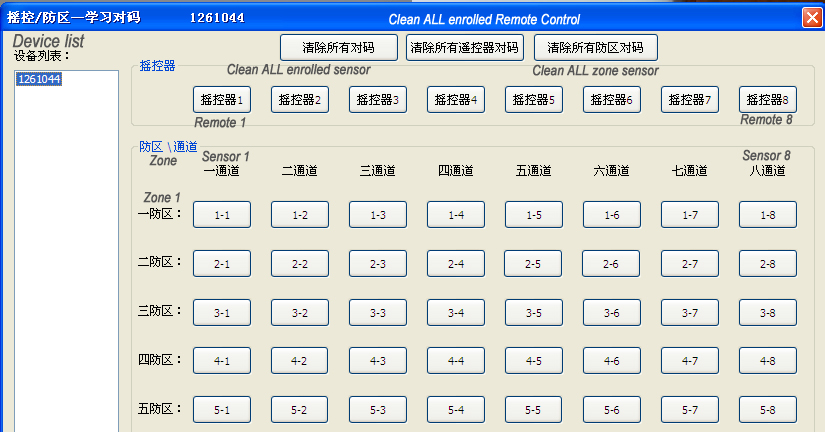is it possible configure yoosee camera by CMS client? i can see image in CMS client , but i can't configure static IP ,IPC configure give me a timeout network.
by phone it works fine , but audio is ON by default, is possible set audio OFF default?
p.s. i have loaded last firmware.
by phone it works fine , but audio is ON by default, is possible set audio OFF default?
p.s. i have loaded last firmware.