Welcome!
By registering with us, you'll be able to discuss, share and private message with other members of our community.
SignUp Now!You are using an out of date browser. It may not display this or other websites correctly.
You should upgrade or use an alternative browser.
You should upgrade or use an alternative browser.
NVR can find the cameras, but I see no video.
- Thread starter Anonymous
- Start date
1. Running the yoosee app, and enable ‘nvr connection’, then modify the password for the connection.
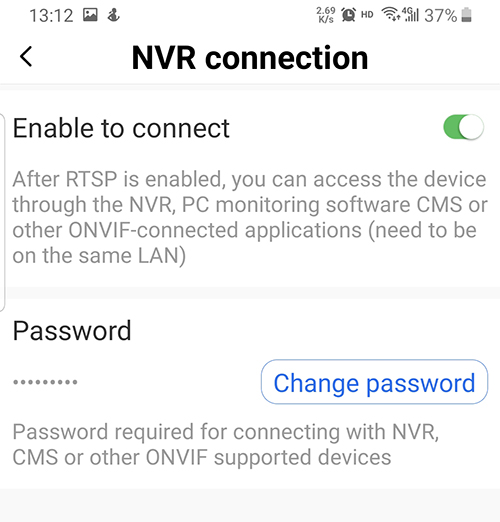
2. Adding the camera to the nvr by using the default username: admin, password should be the one you have modified via the yoosee app.
You can test the connection by playing rtsp stream, the example shows as below:
Lastly, ensuring both cameras and the nvr are in the same local network.
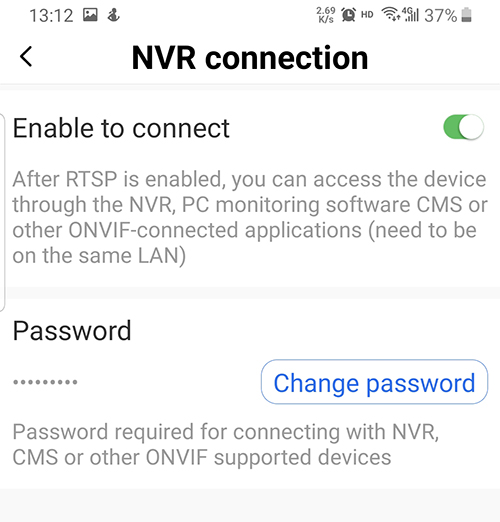
2. Adding the camera to the nvr by using the default username: admin, password should be the one you have modified via the yoosee app.
You can test the connection by playing rtsp stream, the example shows as below:
Code:
rtsp://admin:onvif150@192.168.1.141:554/onvif1Lastly, ensuring both cameras and the nvr are in the same local network.
DavideModena75
New Member
- Joined
- Sep 25, 2023
- Messages
- 1
- Reaction score
- 0
Hi ,
I have made all passages like you write before but nvr continue to add correct camera but i not see any video remain black.
Do you have some idea ?
Thanks
I have made all passages like you write before but nvr continue to add correct camera but i not see any video remain black.
Do you have some idea ?
Thanks
By the way, ensuring the NVR's resolution is higher than the resolution of camera.
E.g. if your NVR only supports 1080p resolution, the NVR will not display video/image when camera's resolution is 3MP/4MP/5MP.
Therefore, you may increase the NVR's resolution, or lower the camera's resolution.
E.g. if your NVR only supports 1080p resolution, the NVR will not display video/image when camera's resolution is 3MP/4MP/5MP.
Therefore, you may increase the NVR's resolution, or lower the camera's resolution.
