If you're running Home assistant system in your home, and having the J5 2K/3MP smart doorbell, you're able to integrate the doorbell into your Home assistant system. In order to use this feature, users need to enable the ONVIF and modify the password on CloudEdge app, then you're able to add the doorbell to third-party video system including Synology Surveillance Station, Blue Iris, iSpy/Agent DVR, Hikvision/Dahua NVR, Swan NVR, Home Assistant.
Logon your account, go to "settings" to enable the ONVIF feature.
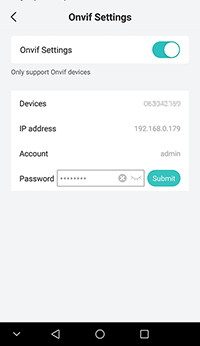
The next step, you need to find out the RTSP url for your smart doorbell, you can use the ONVIF device manager or ONVIF device test tool to find out the streaming url. After knowing the URL path, you can try to test it via VLC media player.
The RTSP URL path for J5 2K/3MP smart doorbell:
101: Main stream, resolution 2304x1296
102: Sub stream, resolution 640x480
You just need to modify the password and IP address to have the RTSP URL for your doorbell.
At last, going to your Home assistant dashboard, and adding the following code to your YAML configuration file.
Logon your account, go to "settings" to enable the ONVIF feature.
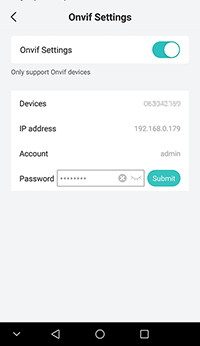
The next step, you need to find out the RTSP url for your smart doorbell, you can use the ONVIF device manager or ONVIF device test tool to find out the streaming url. After knowing the URL path, you can try to test it via VLC media player.
The RTSP URL path for J5 2K/3MP smart doorbell:
Code:
rtsp://admin:password@192.168.0.179:8554/Streaming/Channels/101
rtsp://admin:password@192.168.0.179:8554/Streaming/Channels/102101: Main stream, resolution 2304x1296
102: Sub stream, resolution 640x480
You just need to modify the password and IP address to have the RTSP URL for your doorbell.
At last, going to your Home assistant dashboard, and adding the following code to your YAML configuration file.
Code:
camera:
- platform: generic
stream_source: rtsp://USER:PASS@ADDRESS:PORT/PATH_TO_STREAM
still_image_url: http://ADDRESS/PATH_TO_IMAGE
name: CAMERA_NAME
verify_ssl: false
authentication: basic
username: USER
password: PASS