If you have wireless security cameras using xmeye/icsee app, you're able to upgrade the firmware through TF card. It's straigtforward to upgrade the firmwave, just preparing a good microSD/TF memory card then put the two files in the root folder.
The two files include camera's firmware, which you can obtain it from Xiongmai wikipedia page: baike.xm030.cn, and sd_run.sh file.
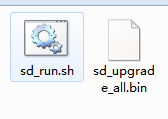
Inserting the memory card to your camera, power on the camera, the camera will start to flash the firmware.
Certainly, you can edit the bat file and tweak it according to your own requirements.
The two files include camera's firmware, which you can obtain it from Xiongmai wikipedia page: baike.xm030.cn, and sd_run.sh file.
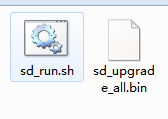
Inserting the memory card to your camera, power on the camera, the camera will start to flash the firmware.
Certainly, you can edit the bat file and tweak it according to your own requirements.
Code:
#!/bin/sh
echo "start"
if [ -e /home/mac ];then
a=<code>ifconfig eth0|grep eth0|awk '{print $5}'</code>
b=<code>cat /home/mac|sed 'y/abcdef/ABCDEF/'</code>
if [ "$a" = "$b" ];then
if [ -e /home/upgraded ];then
c=<code>cat /home/upgraded</code>
else
c=""
fi
if [ "$b" != "$c" ];then
echo "upgrade successfully!"
/home/i2s_play /home/shengjichenggong.pcm
echo $b > /home/upgraded
fi
fi
fi
if [ -e /home/test/xm_autorun.sh ];then
echo "run /home/test/xm_autorun.sh"
/home/test/xm_autorun.sh &
else
echo "/home/test/xm_autorun.sh not exist"
fi
exit 0