Zairton Teixeira
New Member
- Joined
- Sep 27, 2017
- Messages
- 1
- Reaction score
- 0
How can i put a fixed IP in it?
By registering with us, you'll be able to discuss, share and private message with other members of our community.
SignUp Now!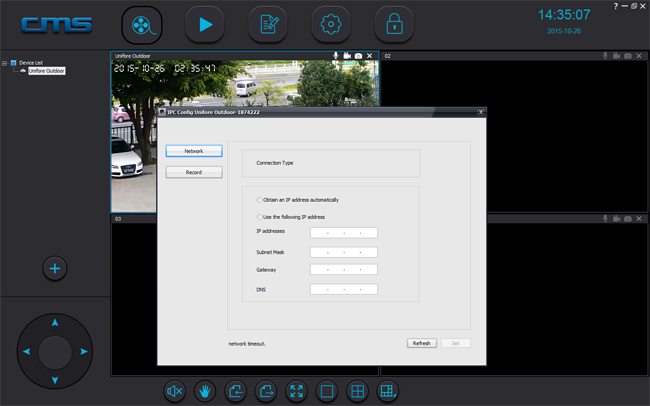
Using the CMSClient software you are able to switch DHCP to fixed IP address.
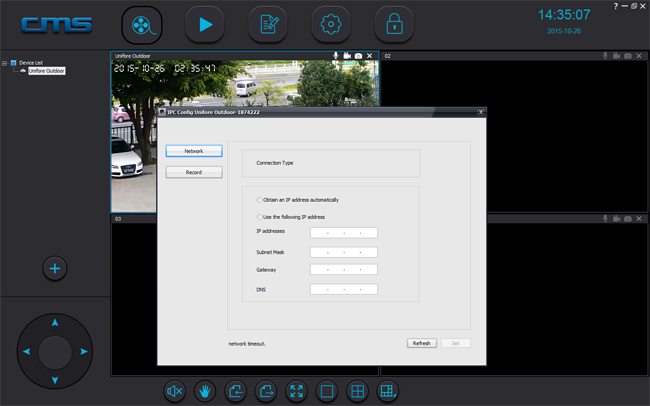
Download the latest CMSClient software: https://support.yooseecamera.com/threads/328/
Using the CMSClient software you are able to switch DHCP to fixed IP address.
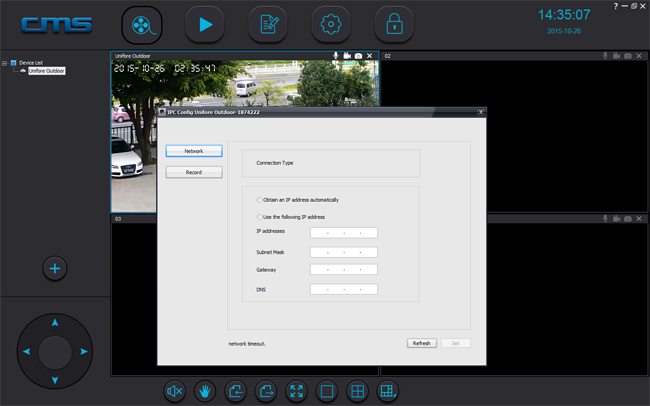
Download the latest CMSClient software: https://support.yooseecamera.com/threads/328/
DHCP should be enabled in your router when you firstly add the camera to Yoosee app.do i have to connect the ipcamera to a router that has dhcp on first then make a fixed ip address so i can connect it to another router that has a static ip address?
Using the CMSClient software you are able to switch DHCP to fixed IP address.
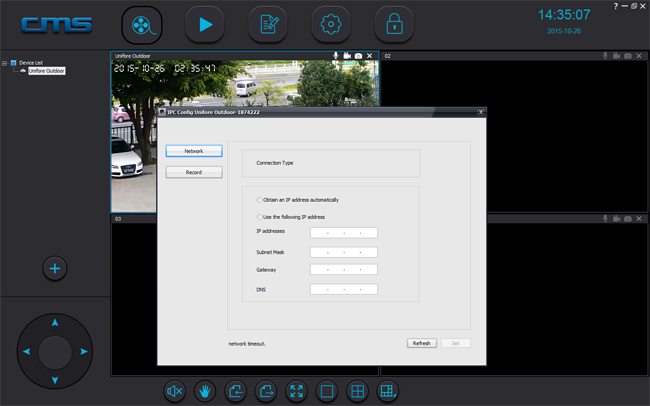
Download the latest CMSClient software: https://support.yooseecamera.com/threads/328/
Hey admin!!!
How version of CMSClient can a fixed ip??????
I can not fix the ip with any version I found on the internet ...
Please help me..
Instead of assigning fixed IP address to camera, you can bind camera's IP address and MAC address in the router.
It's quite easy.
Yes, but the camera keeps changing the mac address. I do not understand, but she on the wireless network she changes the MAC address once a day, she has 3 different addresses, I do not understand why this happens.
We use essential cookies to make this site work, and optional cookies to enhance your experience.
