Welcome!
By registering with us, you'll be able to discuss, share and private message with other members of our community.
SignUp Now!You are using an out of date browser. It may not display this or other websites correctly.
You should upgrade or use an alternative browser.
You should upgrade or use an alternative browser.
Yoosee camera software for Linux OS
- Thread starter Anonymous
- Start date
- Joined
- Aug 3, 2017
- Messages
- 364
- Reaction score
- 30
Currently, we have no software designed for Linux OS. However, you can use third-party video management software - ZoneMinder, it's an open-source free video management software runs on Linux OS including Ubuntu, Redhat, Debian, Gentoo. You can easily add Yoosee cameras to ZoneMinder software by using RTSP protocol.
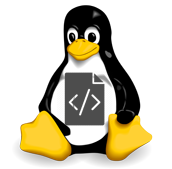
Features
Monitor from anywhere.
Zoneminder also comes with free app, users can use the free app to remotely access the ZoneMinder. It offers Android and iOS apps.
Use any camera
ZoneMinder can not only work with IP network cameras but also can work with analog cameras. You can add different cameras from any brands.
Run a really small, or super big, system.
Designed for home and small business application, compatible with Raspberry Pi and server-class hardware.
Keep track of what matters.
ZoneMinder allows you to browse information intuitively. Drill down to what you want to see in a matter of seconds.
How to add Yoosee cameras to ZoneMinder?
Monitor Setup TABS:
General Tab:
Name = [what ever you want to name your camera]
Server = None
Source Type = Ffmpeg
Function = [what ever you want, monitor is easiest to start with]
Enabled = checked
Leave all boxes having anything to do with FPS blank
Source Tab:
H.264/Mpeg4 streaming
Protocol: RTP/Unicast
Remote Host: <user>:<password>@<hostname>
Remote Host Path: /onvif1
Target Colorspace: 24 bit color
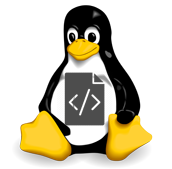
Features
Monitor from anywhere.
Zoneminder also comes with free app, users can use the free app to remotely access the ZoneMinder. It offers Android and iOS apps.
Use any camera
ZoneMinder can not only work with IP network cameras but also can work with analog cameras. You can add different cameras from any brands.
Run a really small, or super big, system.
Designed for home and small business application, compatible with Raspberry Pi and server-class hardware.
Keep track of what matters.
ZoneMinder allows you to browse information intuitively. Drill down to what you want to see in a matter of seconds.
How to add Yoosee cameras to ZoneMinder?
Monitor Setup TABS:
General Tab:
Name = [what ever you want to name your camera]
Server = None
Source Type = Ffmpeg
Function = [what ever you want, monitor is easiest to start with]
Enabled = checked
Leave all boxes having anything to do with FPS blank
Source Tab:
H.264/Mpeg4 streaming
Protocol: RTP/Unicast
Remote Host: <user>:<password>@<hostname>
Remote Host Path: /onvif1
Target Colorspace: 24 bit color
Last edited:
ONVIF device manager is outdated, it's not the official tool released by ONVIF.Hi there. I just bought six (6) of those Orange SC01 cameras and ONVIF Device Manager will not recognise any of them. Will they work in ZoneMinder?
If you want to check the camera's ONVIF specification, you may use the ONVIF Device Testing Tool.
Tiago Oliveira
New Member
- Joined
- Jul 12, 2019
- Messages
- 1
- Reaction score
- 0
I can not access the camera outside the LAN. I need to connect to zoneminder, but I can not find a way. Help
Hi,Source path: rtsp://192.168.0.188:554/onvif1 (replace the up address with your camera’s actual IP address).
Remote method: RTP (or UDP)
I tried this solution, but I could not connect to the camera. Is there any change?
Thank you
1. Enable "NVR/DVR Connection" on Yoosee app.
2. Adding/modifying the RTSP url path.
admin: default username
onvif150: NVR/DVR/RTSP connection password
192.168.1.141: local IP address of your camera.
554: default RTSP port number
/onvif1/: RTSP url path, can be onvif2 (sub-stream, low resolution).
2. Adding/modifying the RTSP url path.
Code:
rtsp://admin:onvif150@192.168.1.141:554/onvif1onvif150: NVR/DVR/RTSP connection password
192.168.1.141: local IP address of your camera.
554: default RTSP port number
/onvif1/: RTSP url path, can be onvif2 (sub-stream, low resolution).
1. Enable "NVR/DVR Connection" on Yoosee app.
2. Adding/modifying the RTSP url path.
admin: default usernameCode:rtsp://admin:onvif150@192.168.1.141:554/onvif1
onvif150: NVR/DVR/RTSP connection password
192.168.1.141: local IP address of your camera.
554: default RTSP port number
/onvif1/: RTSP url path, can be onvif2 (sub-stream, low resolution).
Thank you, it worked.
Do you know if it is possible to connect directly to camera via telnet/ssh protocols? How can I find the exact SoC processor model used by the camera?

