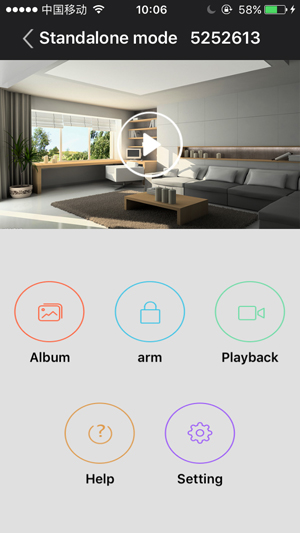I recently purchased an outdoor camera and two new settings appeared in Yoosee
-Alarm Setting / Motion detection: Numbers 1, 2, 3, 4, 5 6
-Device setting / Switch to AP mode.
-Media setting / Indicator light
Anyone have any ideas what these do and how to use them?
-Alarm Setting / Motion detection: Numbers 1, 2, 3, 4, 5 6
-Device setting / Switch to AP mode.
-Media setting / Indicator light
Anyone have any ideas what these do and how to use them?