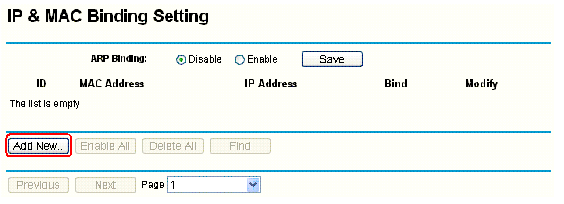Welcome!
By registering with us, you'll be able to discuss, share and private message with other members of our community.
SignUp Now!You are using an out of date browser. It may not display this or other websites correctly.
You should upgrade or use an alternative browser.
You should upgrade or use an alternative browser.
Where can I download the new firmware to the camera
- Thread starter vkachur
- Start date
mihaitza
New Member
- Joined
- Apr 4, 2018
- Messages
- 24
- Reaction score
- 1
where to download the new firmware on my device
first go to your router settings and create the arp roule. after you have done that, check again if your camera connection has problems.
did you try to connect it directly to the router using the cable?
if yes, did you have the same problem?