When I take the chip from the camera and connect to my computer (iMac), the .av files are not recognized by any video player in my system. Is there a video player you can suggest? is there a way to convert the .av files to AVI or MP4 or other standard video formats?
Welcome!
By registering with us, you'll be able to discuss, share and private message with other members of our community.
SignUp Now!You are using an out of date browser. It may not display this or other websites correctly.
You should upgrade or use an alternative browser.
You should upgrade or use an alternative browser.
How to play .av video files from SD card?
- Thread starter Anonymous
- Start date
- Joined
- Aug 3, 2017
- Messages
- 364
- Reaction score
- 30
Hi there,</p><p>You can use the VLC player (Mac OS X) to play the .av/.264 video file. However, you need to change the preference setting on VLC player. For the details, please read the below article:<
http://www.unifore.net/ip-v...
If you use the Windows System, you can use the CMSClient software to play the .av file (copy the video files to device's folder).
http://www.unifore.net/ip-v...
If you use the Windows System, you can use the CMSClient software to play the .av file (copy the video files to device's folder).
hello there,i have a question,i use cms software for my pc,and work perfect,but i have a question:when i record video,the video out with av format..its impossible for me open this file,can i help me?thanks for support,best regard alessio
- Joined
- Aug 3, 2017
- Messages
- 364
- Reaction score
- 30
Thanks for your feedback.
1. Using the CMSClient software you can playback the .av file. Go to "Playback" tab, you can playback the recorded video files on PC or TF memory card.
The CMSClient software also provides the converting function, it can convert the .av file to friendly MP4 file.
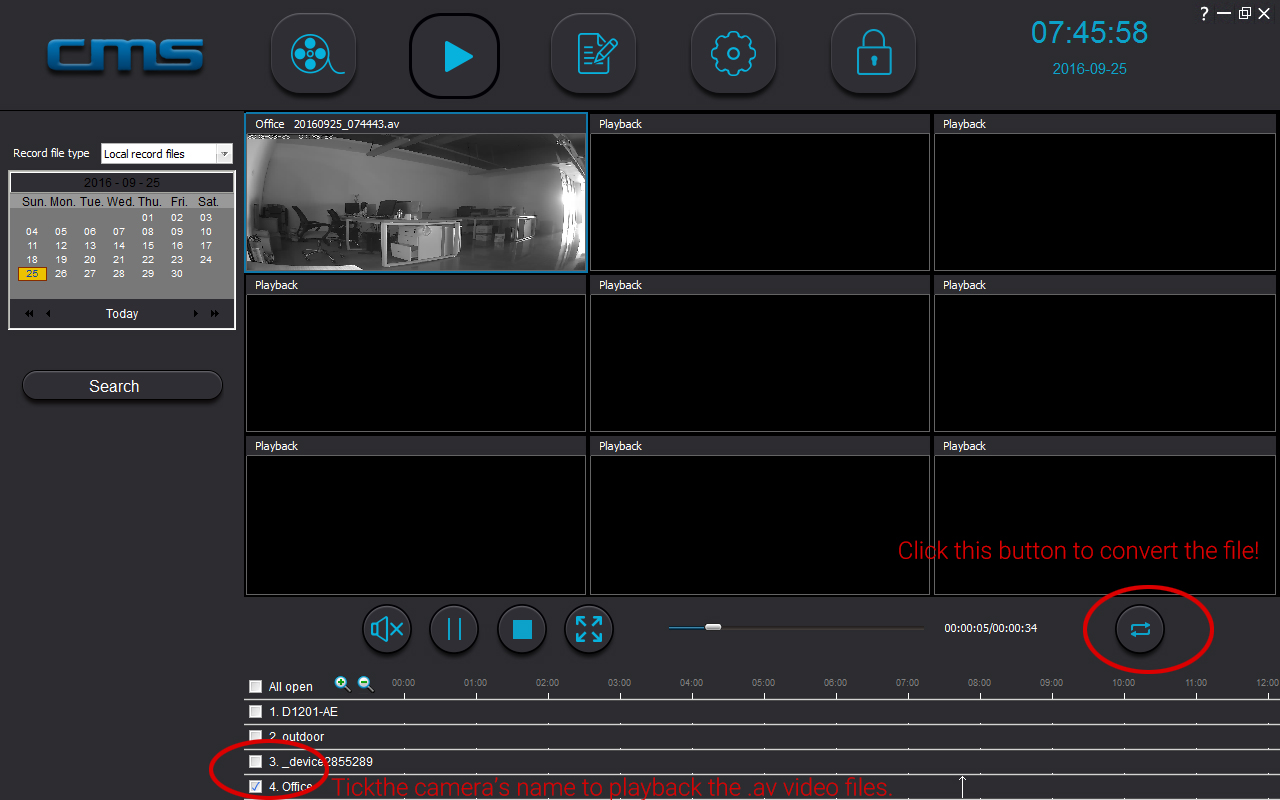
2. You can use the Gplayer, however the Gplayer stopped updating because the CMSClient can do the same function.
3. Alternatively, you can use VLC player.
1. Using the CMSClient software you can playback the .av file. Go to "Playback" tab, you can playback the recorded video files on PC or TF memory card.
The CMSClient software also provides the converting function, it can convert the .av file to friendly MP4 file.
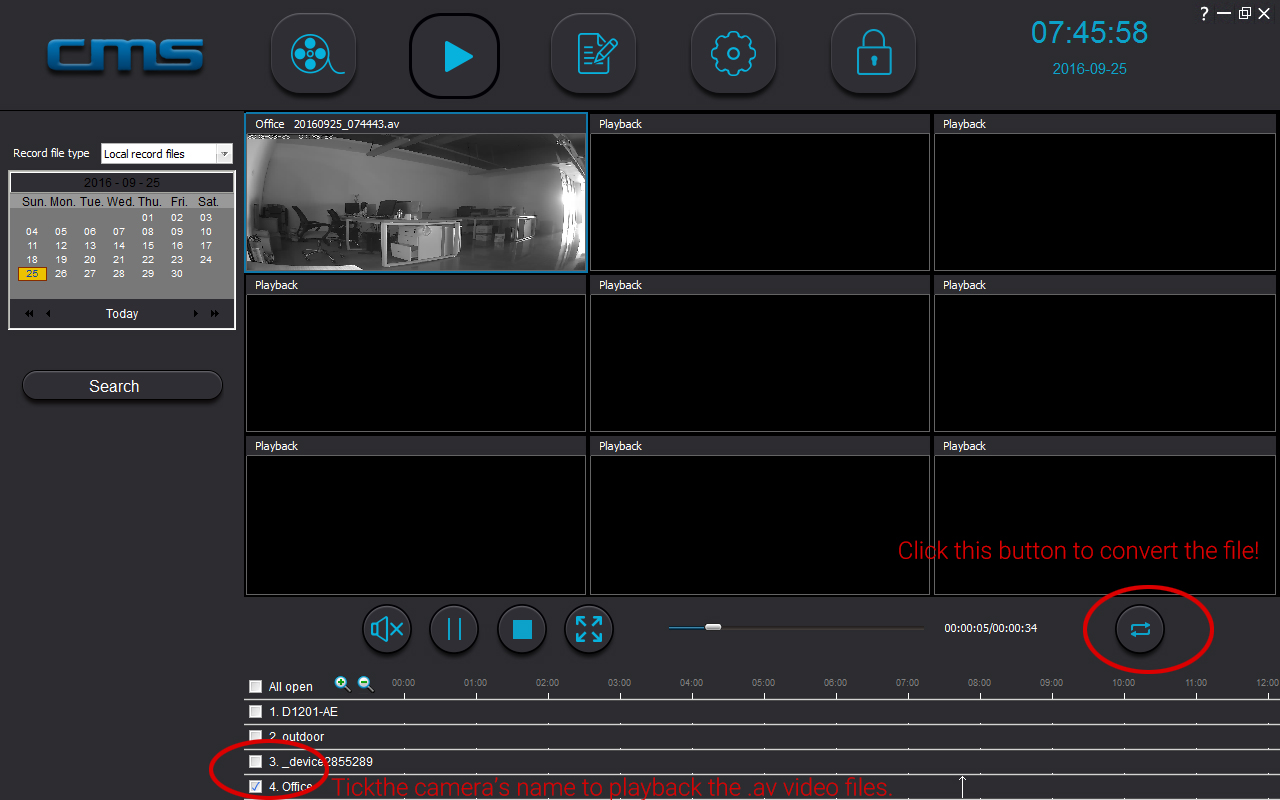
2. You can use the Gplayer, however the Gplayer stopped updating because the CMSClient can do the same function.
3. Alternatively, you can use VLC player.
