This is a manual of configure all the functions of the XM530 solution camera through TF.It is just for smart Wi-Fi camera which use XM530 DSP and developed by Xiongmai.Camera app is icsee or xmeye.
1. Copy all the files and folder to the root of your TF card.See below:
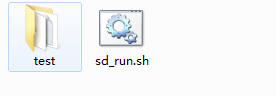
2. Open the file function.ini in test folder by text editor and enable or disable the function as you need.
Remove the # at the begin of each line to enable each function and you can also adjust the parameters of each function as you need.See below:
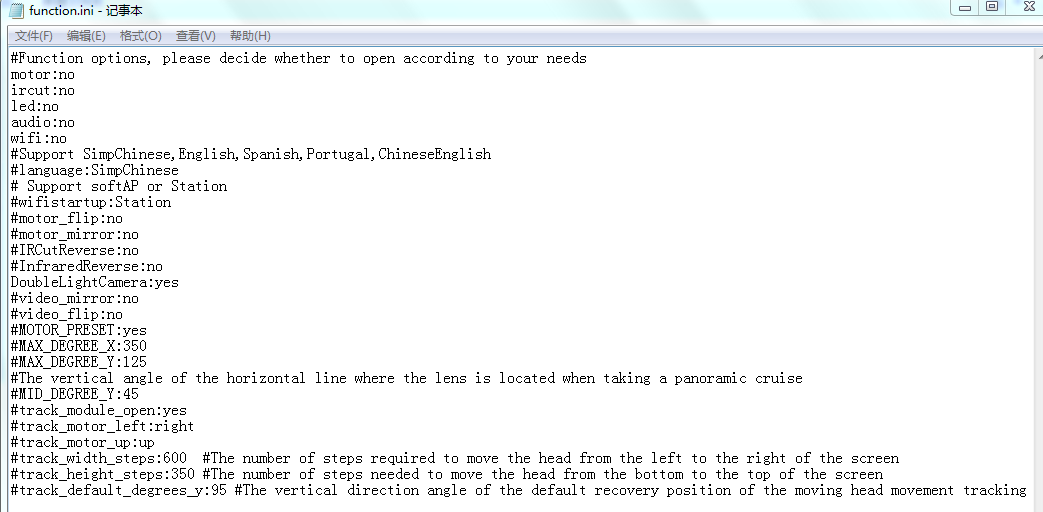
3. After completing the above configuration, insert the TF card into your camera and then power on. After a while camera will set up itself and you can hear a beep if finished.
4. Then power off camera and unplug the TF card and then to check if camera’s function is enable or not.
Camera’s function can be set up:
language: Support SimpChinese,English,Spanish,Portugal,ChineseEnglish
Wi-Fi: AP or Station
Motor_flip: no or yes
Motor_mirror: no or yes
IRCutReverse: no or yes
InfraredReverse: no or yes
DoubleLightCamera: yes or no
Video_mirror: no or yes
Video_flip: no or yes
MOTOR_PRESET: yes or no
MAX_DEGREE_X: as you need
MAX_DEGREE_Y: as you need
#The vertical angle of the horizontal line where the lens is located when taking a panoramic cruise
MID_DEGREE_Y:45
Auto tracking
track_module_open:yes
track_motor_left:right
track_motor_up:up
track_width_steps:600 #The number of steps required to move the head from the left to the right of the screen
track_height_steps:350 #The number of steps needed to move the head from the bottom to the top of the screen
track_default_degrees_y:95 #The vertical direction angle of the default recov
Attachment:XM530 function configuration files
1. Copy all the files and folder to the root of your TF card.See below:
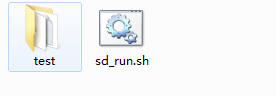
2. Open the file function.ini in test folder by text editor and enable or disable the function as you need.
Remove the # at the begin of each line to enable each function and you can also adjust the parameters of each function as you need.See below:
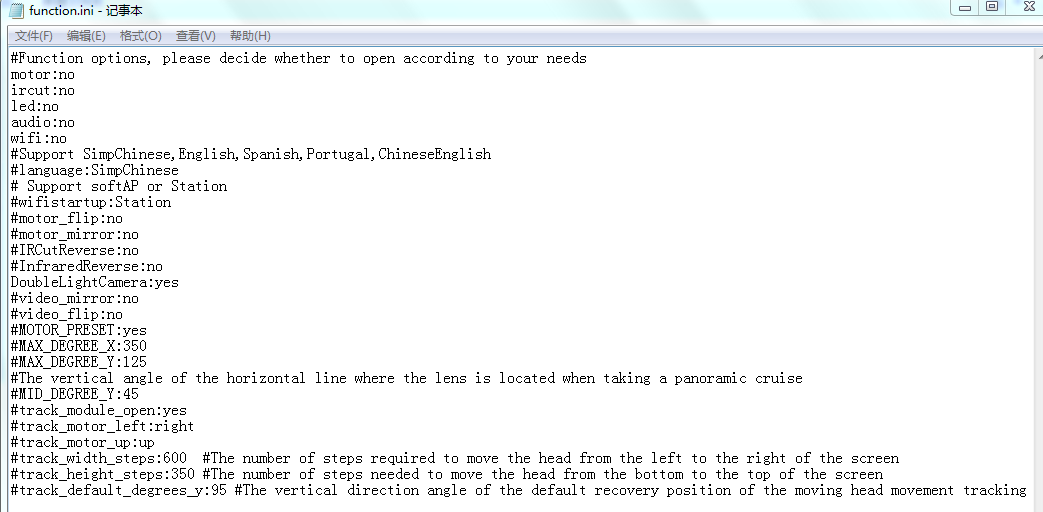
3. After completing the above configuration, insert the TF card into your camera and then power on. After a while camera will set up itself and you can hear a beep if finished.
4. Then power off camera and unplug the TF card and then to check if camera’s function is enable or not.
Camera’s function can be set up:
language: Support SimpChinese,English,Spanish,Portugal,ChineseEnglish
Wi-Fi: AP or Station
Motor_flip: no or yes
Motor_mirror: no or yes
IRCutReverse: no or yes
InfraredReverse: no or yes
DoubleLightCamera: yes or no
Video_mirror: no or yes
Video_flip: no or yes
MOTOR_PRESET: yes or no
MAX_DEGREE_X: as you need
MAX_DEGREE_Y: as you need
#The vertical angle of the horizontal line where the lens is located when taking a panoramic cruise
MID_DEGREE_Y:45
Auto tracking
track_module_open:yes
track_motor_left:right
track_motor_up:up
track_width_steps:600 #The number of steps required to move the head from the left to the right of the screen
track_height_steps:350 #The number of steps needed to move the head from the bottom to the top of the screen
track_default_degrees_y:95 #The vertical direction angle of the default recov
Attachment:XM530 function configuration files
