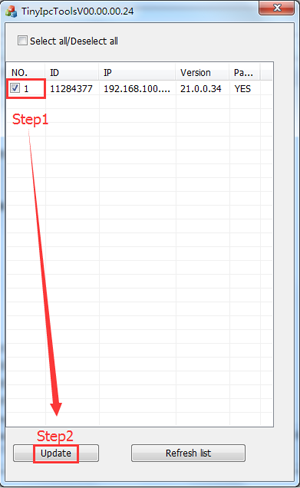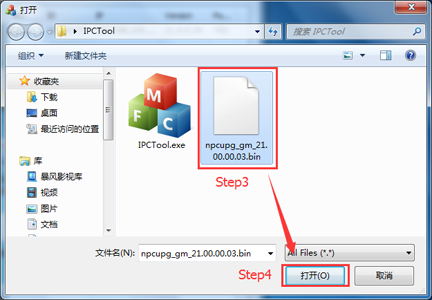If your yoosee camera is offline or fails to connect, please try to update the firmware online to the latest version first. If you cannot update online, please try the following steps to update locally:
1. Confirm your firmware version number:
Open the mobile APP→device settings→device information→firmware version
2. Choose to download the firmware upgrade package according to the firmware version, and decompress it (the bin file after decompression):
If your firmware version is 13.01.XX.XX click to download
If your firmware version is 14.00.XX.XX click to download
If your firmware version is 21.00.XX.XX click to download
If your firmware version is 21.01.XX.XX click to download
If your firmware version is 22.00.XX.XX click to download
If your firmware version is 23.00.XX.XX click to download
3. Download the upgrade tool IPCTool (only run on Windows system), click to download
4. Open IPCTool, make sure the device is in the same LAN, use IPCTool to upgrade the firmware.
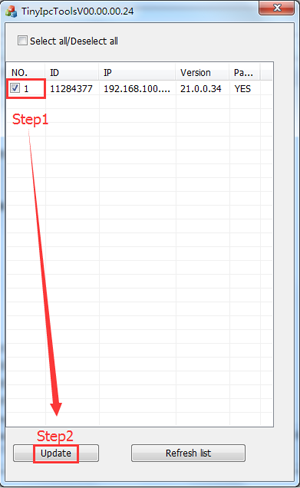
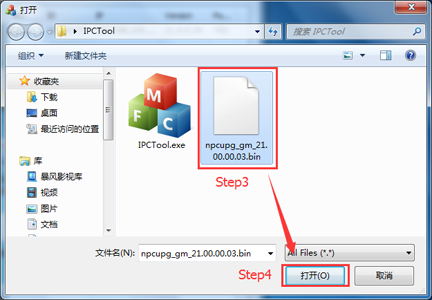
1. Confirm your firmware version number:
Open the mobile APP→device settings→device information→firmware version
2. Choose to download the firmware upgrade package according to the firmware version, and decompress it (the bin file after decompression):
If your firmware version is 13.01.XX.XX click to download
If your firmware version is 14.00.XX.XX click to download
If your firmware version is 21.00.XX.XX click to download
If your firmware version is 21.01.XX.XX click to download
If your firmware version is 22.00.XX.XX click to download
If your firmware version is 23.00.XX.XX click to download
3. Download the upgrade tool IPCTool (only run on Windows system), click to download
4. Open IPCTool, make sure the device is in the same LAN, use IPCTool to upgrade the firmware.