Welcome!
By registering with us, you'll be able to discuss, share and private message with other members of our community.
SignUp Now!You are using an out of date browser. It may not display this or other websites correctly.
You should upgrade or use an alternative browser.
You should upgrade or use an alternative browser.
How to active sound detection?
- Thread starter Anonymous
- Start date
- Joined
- Aug 3, 2017
- Messages
- 364
- Reaction score
- 30
Hi there,
1. To enable the crying baby, users just need to enable the sound detection.
2. To invite other users to see your video stream, you may create a guest password. A guest password only has the permission to watch the video, can't have the privilege to modify settings.
1. To enable the crying baby, users just need to enable the sound detection.
2. To invite other users to see your video stream, you may create a guest password. A guest password only has the permission to watch the video, can't have the privilege to modify settings.
I am trying to make the camera RECORD when it detects movement
I am also trying to make the camera create an alarm sound when movement is detected (per the camera sellers information, this should happen when movement is detected)
I was able temporarily use a friends android device to connect to my HVIEW (yoosee) camera model TV-CA4810. The Yoosee app that I downloaded from google play is version 00.46.00.12
A 16GB TF card was put into the camera
I selected "time setting" and set the correct local time in the camera
when I select "video recording setting" on the yoosee app, it shows that there is TF card with 16GB capacity available
In the "video recording setting", I selected a recording time of 1 minute.
I then selected "alarm setting" and turned ON "receive alarm information" and turned ON "mobile surveillance".
I have made a lot of movement in front of the camera many times and no recording is created on the TF card.
Is there another configuration?
I am also trying to make the camera create an alarm sound when movement is detected (per the camera sellers information, this should happen when movement is detected)
I was able temporarily use a friends android device to connect to my HVIEW (yoosee) camera model TV-CA4810. The Yoosee app that I downloaded from google play is version 00.46.00.12
A 16GB TF card was put into the camera
I selected "time setting" and set the correct local time in the camera
when I select "video recording setting" on the yoosee app, it shows that there is TF card with 16GB capacity available
In the "video recording setting", I selected a recording time of 1 minute.
I then selected "alarm setting" and turned ON "receive alarm information" and turned ON "mobile surveillance".
I have made a lot of movement in front of the camera many times and no recording is created on the TF card.
Is there another configuration?
The answer is that there is ONE MORE selection on the Yoosee application that needs to be turned on. There is a picture of a 'lock' on the "device" screen. If the lock is opened, alarms will not be sent. Click on the 'lock' to close it as shown in the attached picture and alarms will be sent to the app.
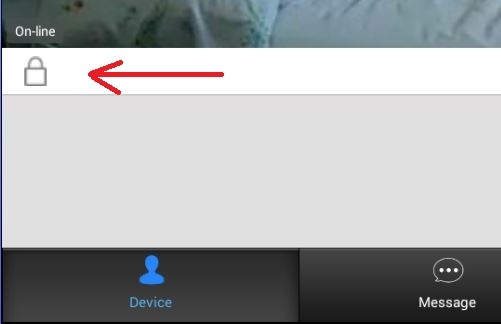
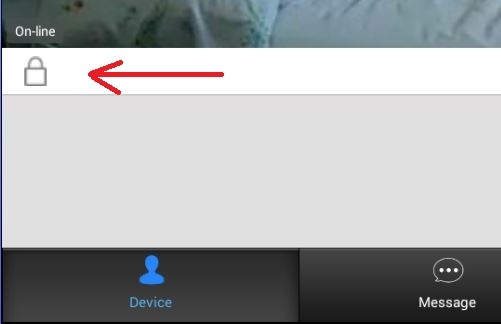
Hello, didn't find sound detection option, how to turn it on?Hi there,
1. To enable the crying baby, users just need to enable the sound detection.
2. To invite other users to see your video stream, you may create a guest password. A guest password only has the permission to watch the video, can't have the privilege to modify settings.
Last edited:
